Step-by-Step Guide for Wall-Mounting Your Flat-Screen TV
Table of Content
- Required Equipment and Accessories
- Selecting the Appropriate Wall Mount
- Locating the Ideal Site
- Positioning and Drilling Holes
- Put the wall bracket in place.
- Connect the TV mount plate.
- Covering up Wires and Cables
- Conclusion
- FAQs
Summary
You can wall-mount your flat-screen TV with this blog's thorough step-by-step instructions. It covers everything, how to hide wires and select the ideal wall mount and equipment. You may improve your watching pleasure and save up room in your house by using this method.
A TV mounted on a wall is ideal for adding some home theater elegance to your living space. However, doing it right for smooth completion necessitates thoughtful preparation and strategy. You might be asking how to wall mount a TV, and fortunately, do-it-yourselfers can handle this task. This work may be dangerous, so you must take the time to follow this tutorial and do things correctly.
The following is an in-depth guide for DIYers about getting a TV installation service. This step-by-step instruction ensures that your TV is mounted smoothly and securely
Required Equipment and Accessories
Make sure to collect the following necessary supplies and tools before proceeding
Wall mount kit that works with your television:
- Stud locater
- Cable organization set
- Measuring tape, pencil
- Screwdrivers,
- Level
- Cable organization set
The installation process will go more smoothly if you have these tools available.
Selecting the Appropriate Wall Mount
The first task is to choose the appropriate wall mount for your television. This includes considering two things:
- The size of the bracket your tv will fit into
- The type of tv mount will look the best on your set and in the space it occupies.
When selecting, take your preferred viewing style and room arrangement into account. Make sure the mount fits the weight and dimensions of your TV.
Locating the Ideal Site
After selecting the ideal mounting for the TV, you must determine the ideal placement. First, identify the appropriate wall. This will be situated in a very handy spot. So you can watch movies and TV shows while sitting comfortably in your living room or home theater. Ensure that power outlets, cable, or satellite hookups, are accessible from the wall.
To correctly place the bracket, locate the studs. Studs provide the structural strength required to sustain a TV mounting. Using an inexpensive stud finder or other methods to locate the studs. It is the easiest way to find their placement. To figure out how many studs you need to find, measure the mounting points on the TV bracket. A pair of studs, one on the left and one on the right will usually be used. It could need to be spaced out over three studs. It depends on the characteristics of your walls and the TV mount you have chosen. Use the pencil to lightly trace the placement of studs on the wall.
Positioning and Drilling Holes
You must then precisely note the location of the wall screws. Ideally, you will use a level to make sure that the amount is not sloped. Also, make sure that markings are evenly spaced between the two studs. Alternatively, you may use a pre-printed template or draw up your own template. These are used to designate precise places for the pilot holes on the wall itself. Then, you can tape paper over the specified mounting spot.
Put the Wall bracket in Place
After drilling the pilot holes, put the wall bracket with the mounting screws. To securely fasten the bracket to the wall, insert the wall screws into the studs. For doing this use a power drill, screwdriver, or ratchet.
Connect the TV Mount Plate
The mounting plate will next be attached to the TV. To firmly hang the TV on the wall, this is the second half of the TV mount. It goes to the rear of the device and connects with the wall bracket.
Covering Up Wires and Cables
Use a cable management kit to conceal the wires or cables for a neat, appearance. This shields the cables from harm. It will also enhance the appearance. Either use cable covers that blend in with the color of your wall. Oru can also route the wires through the wall.
Conclusion
The finished look of your living area will be completely changed by TV mounting. It gives an attractive appearance and improves the viewing experience. Whether you install the TV yourself or by experts these measures ensure a secure setup. Recall that enhancing home entertainment includes a tidy home network installation. It will greatly improve your enjoyment experience.
FAQs
Q1: What kind of TV can I install on the wall?
Most TVs with flat screens can be mounted on the wall. but it's important to review the TV's specs and select a suitable mount.
Q2: What is the recommended TV mounting height?
For the most comfortable viewing position, mount your TV at eye level when seated.
Q3: Does TV mounting require the services of a professional?
Mounting a TV by oneself is possible. However, using a professional TV installation service guarantees an accurate and safe installation.
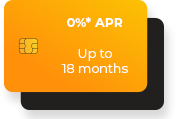
Explore 0%* APR financing for your project
*0% interest is for promotional period only.