Decoding Home Networking: Routers, Switches, & Access Points
Table of content
- What is a computer network?
- Demystifying Routers
- Understanding Switches
- Exploring Access Points
- Conclusion
- FAQ
Summary
The purpose of this blog is to describe the functions of routers, switches, and access points. It aims to simplify the home networking system. This comprehensive guide includes the information to establish a dependable home network. It also includes details about Canton home automation and networking installation services.
A modem, router, switch, and access point are the main equipment for an internet connection. To connect to the Internet, a modem is required. A router acts as a gateway to the computer network and is placed in between a modem and a switch or hub. Devices like desktops, laptops, and access points are connected to the router using a switch. A device is wirelessly connected via an access point. Access point, switch, modem, and router can be seen combined into a single device. We'll attempt to clarify each of these words' underlying concepts. Moreover, get advice from experts in home automation Canton and networking installation services.
What is a Computer Network?
A group of linked computers with the ability to exchange data is called a computer network. A huge, wide collection of computer networks makes up the Internet. WiFi, wires, and cables can all be used to link the devices. The infrastructure and hardware needed to operate the Internet at home are diverse.
The following gadgets are the most crucial ones:
Modem: A hardware modulator that links to the internet is called a modem.
Routers: They link a modem to several computer networks. They make sure that data from the Internet reaches the appropriate networks.
Switches: They join devices together in a single network. They move data back and forth across the devices they're linked to.
Gateway: Control traffic flow between two or more networks that are not the same. An access point is what links devices together wirelessly (WiFi)
Demystifying Routers
Routers serve as the foundation of home networks. It guides internet traffic to different devices. Routers ensure that data packets are transferred and received quickly by controlling traffic. The router has the network's devices connected to the internet through a modem. Because the router has high STM connections, it also enables a high data transfer rate. Routers come in several varieties, such as Wireless Router, Core, and Edge Router. This variation depends on their intended application. To shield your network from outside dangers, routers frequently come with built-in firewalls.
Understanding Switches
Routers are intended to link across many computer networks. Similarly, switches are intended to connect devices within one network. In a home network, one router is all that is needed to establish an internet connection. Switches connect several computers inside a single local area network (LAN). It effectively routes data packets to the specific device. To link various computer networks, a network's size may determine the switch's numbers.
There are many kinds of switches:
- Uncontrolled switches for simple connectivity
- Managed switches with sophisticated functionality and control
Exploring Access Points
A LAN device called an access point is used to increase a computer network's wireless reach. This may make it possible for more people to join a computer network. An access point device converts a wired signal into a wireless one. It may also create a WiFi connection with other devices in the network. Wireless routers are occasionally used as access points. Only devices connected to the router's network are granted access via access points. There are several kinds of access points based on the
- Installation type (ceiling and in-wall)
- Supported frequency band (single and dual)
- Intended usage (indoor and outdoor)
Conclusion
Modern living requires a well-designed home network that can link all of your gadgets. You may make a reliable network by being aware of the routers, switches, and access points. Contact specialists for professional assistance with home networking installation services. They can help you design, plan, and optimize your network infrastructure.
FAQ
- Do I require both a router and a switch?
Indeed, switches and routers have different uses. Switches increase the amount of devices you may connect via Ethernet. While routers link your network to the internet.
- How can I make my home's Wi-Fi coverage better?
To increase Wi-Fi coverage, use installing access points around your house.
- How do a router and a modem vary from one another?
A router manages traffic flow amongst devices on your home network. On the other hand, a modem links your network to the network of your internet service provider.
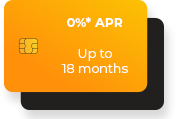
Explore 0%* APR financing for your project
*0% interest is for promotional period only.