A Guide to Audio Installation: Elevate Your Sound Experience
Table of Content
Components of an Audio System
- Speakers
- Amplifiers
- Source Components
- Cables and Connectors
Types of Audio Systems
- Stereo Systems
- Surround Sound Systems
- Wireless Audio Systems
Installation Process in Audio Installation
- Preparing the Room
- Mounting Speakers and Equipment
- Connecting Cables and Wiring
- Calibrating the System
- Troubleshooting Common Issues in Audio Installation
- Poor Sound Quality
- Signal Interference
- Equipment Malfunctions
Enhancing the Audio Experience
- Room Acoustic Treatments
- Integration with Smart Home Technology
- Personalizing Sound Settings
- Maintenance and Care in Audio Installation
- Cleaning and Dusting Components
- Regular Inspections and Testing
Environmental Considerations
Conclusion
FAQs
Summary
Audio installation is a rewarding journey for personalized listening. Understand system components, assess needs, plan, and select equipment. Elevate your audio experience with knowledge and preparation. With a multi-room audio system installation, you can enjoy seamless audio streaming. It will enhance your listening experience like never before
Audio installation ensures optimal sound quality for your favorite media, creating immersive experiences. It's the magic behind the scenes that brings crisp, clear, and immersive sound to life. Whether watching movies or playing games it's about creating a hub of audio bliss. With a multi-room audio system installation, you can enjoy seamless audio streaming. It will enhance your listening experience like never before
This article breaks down audio installation in simple steps. You can explore system components and setup types. Learn to troubleshoot common issues and enhance your audio experience. Elevate your space with the power of sound!
Components of an Audio System
Here are some essential components of a robust audio system:
Speakers
Speakers are the heartbeat of your audio setup. Speakers transform electrical signals into audible sound waves. They come in various sizes and types to suit different preferences and needs.
Amplifiers
Amplifiers power your audio system, amplifying weak signals. They drive speakers effectively for punchy, clear sound. Integrated or standalone, they ensure quality audio.
Source Components
Source components are the starting point of your audio journey. These components may include:
- Classic CD players
- Turntables
- Modern streaming devices; and
- Smartphones
Each source component delivers the audio signal that your system amplifies and broadcasts.
Cables and Connectors
Cables and connectors are vital links in your audio chain. They ensure seamless signal transmission between components. Quality choices enhance sound and listening experience.
Types of Audio Systems
Three important types of an audio system include:
Stereo Systems
Stereo systems, with their two speakers, deliver a classic yet immersive listening experience. They reproduce audio with depth and clarity. It makes them ideal for music enthusiasts and casual listeners alike. With video distribution capabilities, they can also enhance your multimedia experience. By seamlessly distributing video content alongside high-quality audio playback.
Surround Sound Systems
Surround sound systems envelop you in a 360-degree audio experience. Multiple strategically placed speakers recreate lifelike soundscapes. They enhance movie, gaming, and immersive audio experiences.
Wireless Audio Systems
Wireless audio systems offer unparalleled convenience and flexibility. Bluetooth and Wi-Fi technologies enable wireless audio streaming. They eliminate cable hassles and seamlessly integrate with your lifestyle.
Installation Process in Audio Installation
Preparing the Room
- Prepare the room before installation
- Clear clutter and ensure space for equipment
- Address acoustic challenges
- Optimize sound quality and performance
Mounting Speakers and Equipment
Mounting speakers and equipment is a pivotal step in the installation process. Depending on the type of speakers, it includes wall-mounting, floor-standing, or shelf placement. Ensuring proper positioning and stability is essential for optimal sound projection and safety.
Connecting Cables and Wiring
Connecting cables and wiring may seem daunting. But, it's a straightforward process with the right approach. Take care to route cables neatly and securely, avoiding tangles and potential hazards. Double-check connections to ensure everything is properly linked for seamless audio transmission.
Calibrating the System
- Calibrate the system for final adjustments
- Adjust speaker levels, crossover frequencies, and room equalization
- Achieve balanced sound output
- Optimize performance for your environment
- Enhance listening experience.
Troubleshooting Common Issues in Audio Installation
Poor Sound Quality
If you encounter poor sound quality, check for issues. Such as speaker placement, cable connections, and amplifier settings. Adjustments may be needed to optimize sound reproduction and clarity.
Signal Interference
Signal interference can disrupt audio playback and cause frustrating interruptions. Identify interference sources like electronic devices or wireless networks. Minimize their impact on your audio system.
Equipment Malfunctions
Equipment malfunctions happen due to age, wear, or defects. Consult manufacturer guides or seek professional help for prompt solutions.
Enhancing the Audio Experience
Room Acoustic Treatments
Room acoustic treatments include acoustic panels and bass traps. They can significantly improve sound quality by reducing reflections and reverberations. Strategically placing these treatments can create a more balanced and immersive listening environment.
Integration with Smart Home Technology
Integrate your audio system with smart home technology. It enhances voice control and offers seamless multi-room audio streaming. Explore compatible smart devices and platforms to enhance convenience and accessibility.
Personalizing Sound Settings
Personalizing sound settings allows you to tailor the audio experience to your preferences. Experiment with equalizer settings, sound modes, and speaker configurations. Find the perfect balance for enjoyable listening.
Maintenance and Care in Audio Installation
Cleaning and Dusting Components
Regular cleaning and dusting of components help maintain optimal performance and longevity. Use a soft, dry cloth to gently remove dust. Clean debris from speakers, amplifiers, and other equipment to prevent potential damage.
Regular Inspections and Testing
Performing regular inspections and testing keeps your audio system in top condition. Check connections, cables, and components for any signs of wear or damage. Also, conduct periodic sound tests to verify functionality and performance.
Environmental Considerations
Consider environmental factors for audio system performance. Temperature extremes damage components. Ensure stable temperatures to prevent damage. High humidity leads to moisture buildup, causing corrosion and malfunctions. Keep systems ventilated with moderate humidity.
Direct sunlight fades equipment surfaces and increases internal temperatures. Position away from windows or use treatments. Dust and debris cause overheating and reduce performance. Clean components regularly for optimal functionality. Power surges and electrical interference damage equipment and cause audio issues. Use surge protectors and quality cables for protection.
Conclusion
Multi room audio installation services unlock optimal sound quality and immersive experiences. Understand system components, explore setup types, and follow installation steps for elevated audio. Prepare the room, calibrate the system, and troubleshoot issues for a stunning setup. Consider room treatments, smart home integration, and personalized settings for enhanced experience. Regular maintenance ensures smooth system operation for years.
Don't fear audio installation; with guidance, anyone can create stunning setups. Bring music and movies to life. Position and maintain audio systems to withstand environmental factors. Consider temperature, humidity, sunlight, and dust. Enjoy superior audio experience with these tips.
FAQs
Q1: What does audio installation do?
It ensures optimal sound quality for media, enhancing movie-watching or gaming experiences.
Q2: What is a multi-room audio system?
It allows seamless audio streaming across rooms, providing consistent sound quality.
Q3: How does audio installation improve listening?
By delivering crisp, clear, and immersive sound, creating an audio hub for media enjoyment.
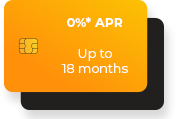
Explore 0%* APR financing for your project
*0% interest is for promotional period only.